The HS Code (Also refers to Harmonized System) is a standardized numerical method of classifying traded products. It is used by customs authorities around the world to identify products when assessing duties and taxes and for gathering statistics. The HS is administrated by the World Customs Organization (WCI) and is updated every five years.
In Odoo, Harmonized System is already included in the Inventory module but by default it is not yet activated. To enable it, from the main menu, you can go to the Inventory module > Settings. Here, you can check the Delivery Cost checkbox to activate it.
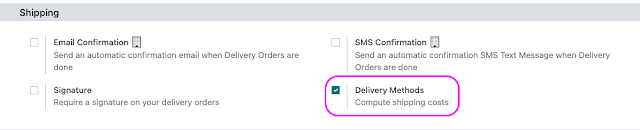
Soon after that, if you head to the Product menu and select one of your master product, in the Inventory tab you will see an additional HS Code Field already shown.
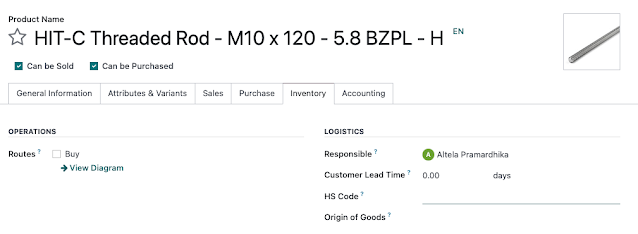
That’s how to activate the Harmonized System in Odoo, as simple as that.

